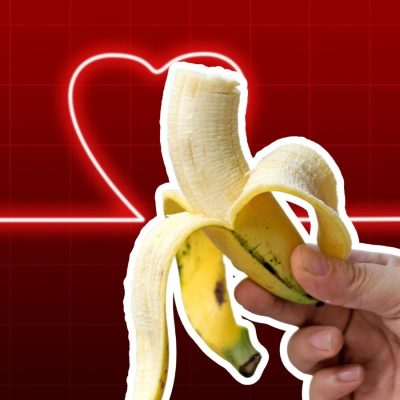Need to cancel your Expedia reservation? You’re not alone.
Countless travelers need to adjust their plans every day. Fortunately, Expedia’s cancellation process is designed to be straightforward and stress-free.
This guide will detail every step needed to cancel your Expedia hotel, flight, or package deal, complete with insider tips to ensure a hassle-free experience.
By the end of this guide, you’ll be ready to handle cancellations confidently and focus on your next travel adventure.
Overview: Cancellation Policies of Expedia
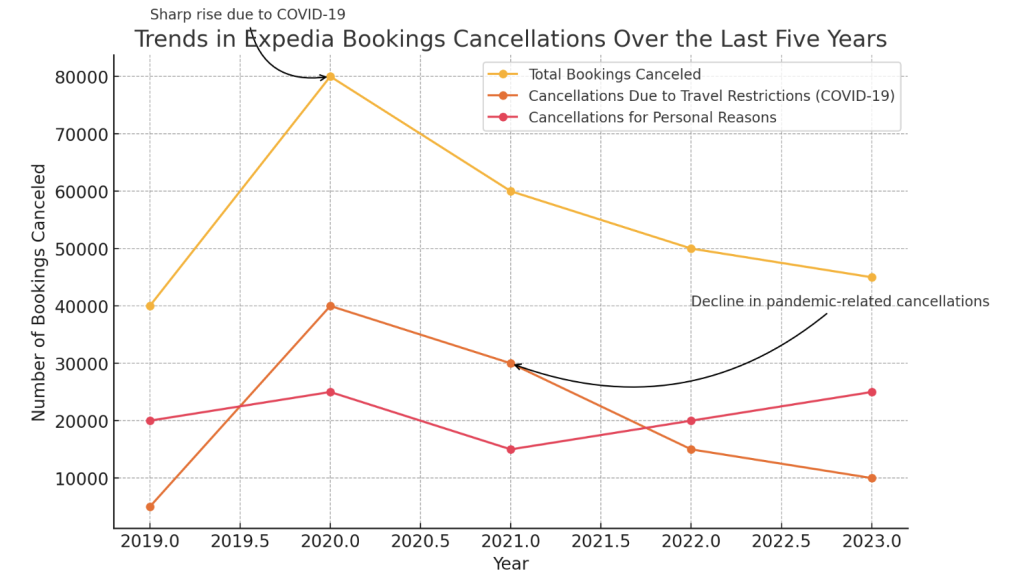
Designed to provide flexibility and accommodate these common scenarios:
- With features like no-fee cancellations within 24 hours of booking, easy online cancellation tools, and dedicated customer support,
- Expedia aims to make the process as stress-free as possible.
- This guide is here to walk you through the cancellation process step-by-step,
- Ensuring you have the information and resources to manage your reservation confidently.
- Canceling your Expedia reservation is straightforward with our guide, which is designed to navigate you through quick steps and flexible options.
- Start by logging into your account and locating your booking under “My Trips.”
- Review the cancellation policy for your reservation, noting any deadlines or potential fees.
- If eligible, initiate the cancellation online or contact customer support for assistance.
Rest assured that Expedia’s policies are designed to accommodate common cancellation scenarios. Features like 24-hour no-fee cancellations and helpful support are available 24/7.
Steps to Cancel the Reservation Through the Expedia Website
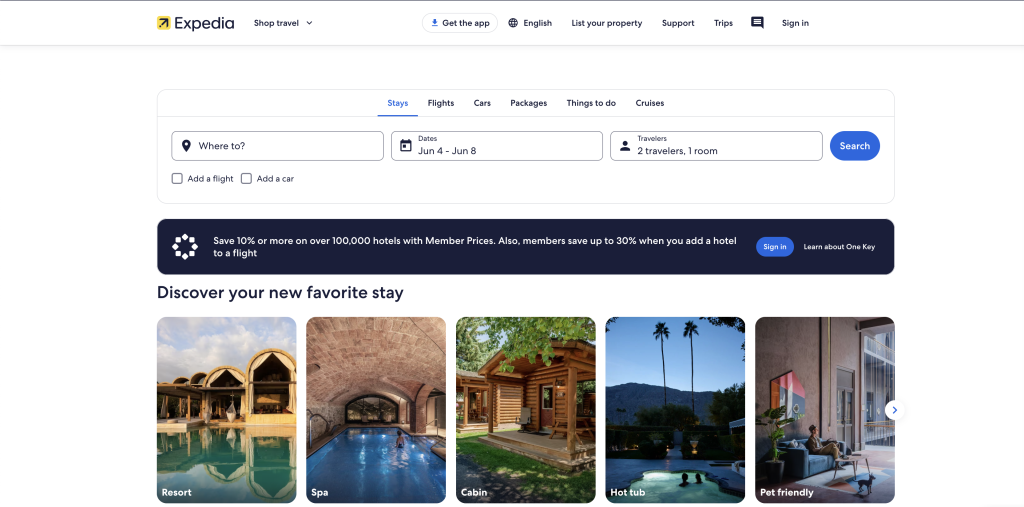
The Expedia website offers a user-friendly interface for canceling your reservations. By following a few simple steps, you can quickly and easily cancel your booking without the need for phone calls or lengthy email exchanges.
Step 1: Log Into Your Expedia Account
- Visit www.expedia.com and click on the “Sign In” button in the top-right corner of the page.
- Enter your email address and password, then click “Sign In.”
Step 2: Navigate to “My Trips”
- Once logged in, click the “My Trips” link in the top menu.
- This will take you to a page displaying your current and past bookings.
Step 3: Select the Reservation
- Find the reservation you wish to cancel and click on it to view the booking details.
- Look for the “Cancel Room” button for hotels. For flights, click “Manage Booking” and select “Cancel Flight.”
- You may need to cancel each component separately if you have a package deal.
Step 4: Review Cancellation Policy
- Before confirming your cancellation, carefully review the cancellation policy.
- Take note of any deadlines, fees, or non-refundable aspects of your booking.
Step 5: Confirm Cancellation
- If you agree to the cancellation terms, click the “Cancel Room” or “Cancel Flight” button.
- You will receive a confirmation email detailing your cancellation and any applicable refunds or credits.
Steps to Cancel the Reservation Through Expedia Mobile App
The Expedia mobile app allows you to manage your reservations on the go, including the ability to cancel bookings directly from your smartphone or tablet.
- Step 1: Open the Expedia app and log in.
- Step 2: Access the “Trips” section from the main menu.
- Step 3: Select your booking and find the cancellation option.
- Step 4: Review the conditions for cancellation.
- Step 5: Proceed to cancel and await confirmation.
Steps to Cancel the Reservation Through Expedia Customer Support
Sometimes, you may need to contact Expedia’s customer support directly to cancel your reservation. This may be necessary if you have a complex issue or require immediate help.
1. Contact Options
- Phone: For domestic calls, dial 1-800-EXPEDIA (1-800-397-3342). For international assistance, call +1-404-728-8787.
- Chat: Visit www.expedia.com, click “Support,” and then “Chat With Us” to initiate a live chat session.
- Email: Send your cancellation request to [Expedia customer support email address]. You will receive a response within 24 hours.
2. Gather All Relevant Information About Your Reservation
- Booking confirmation number
- Travel dates
- Reason for cancellation
- Any specific requests or concerns
3. Tips for Effective Communication
- Clearly explain your situation and the reason for your cancellation.
- Be polite and patient when communicating with support representatives.
- If you are unsatisfied with the resolution, kindly request to speak with a supervisor or manager.
By following these detailed steps for canceling through the website, mobile app, or customer support, you can efficiently manage your Expedia reservations and ensure a smooth cancellation process.
Refunds and Fees: Additional Considerations
When canceling your Expedia reservation, it’s important to consider factors beyond just the basic steps.
Understanding refund policies, potential fees, and rebooking alternatives can help you make informed decisions and potentially save money.
This section will provide an overview of these critical aspects.
| Booking Type | Payment Method | Refund Timeline (Within 24 Hours of Booking) | Refund Timeline (Past Free Cancellation Period) | Notes |
|---|---|---|---|---|
| Hotel | Credit Card | 3-5 business days | Not eligible for a refund | Cancellation fees may apply depending on the hotel’s policy. |
| Hotel | PayPal | 24-48 hours | Not eligible for a refund | Instant refunds may be available for cancellations within the free period. |
| Flight | Credit Card | 5-7 business days | 7-10 business days | Refunds for flights typically take longer due to airline processing. |
| Flight | PayPal | 48-72 hours | 7-10 business days | This includes an administration fee if you pass the free cancellation window. |
| Car Rental | Credit Card | 3-5 business days | 5-7 business days | Some rentals may offer free cancellation up to a certain hour before pickup. |
| Car Rental | PayPal | 24-48 hours | 5-7 business days | Check specific rental agreements for details. |
| Package Deal | Credit Card | 7-10 business days | Not eligible for a refund | Packages may have stricter cancellation policies. |
| Package Deal | PayPal | 5-7 business days | Not eligible for a refund | Early cancellations are often fully refundable; later cancellations are subject to partial refunds based on the components. |
1. Refund Eligibility and Conditions
Expedia’s refund policies vary depending on the type of reservation and the specific terms of the booking.
Generally, reservations canceled within 24 hours of booking are eligible for a full refund, provided the cancellation occurs before the start of your trip.
However, some reservations, particularly those labeled “non-refundable” or booked through specific promotions, may not be eligible for refunds.
2. Detailed Refund Process
The process is typically automatic if your reservation is eligible for a refund.
When you cancel your booking through your Expedia account, the refund will be initiated, and the funds will be returned to your original form of payment.
In some cases, you may need to fill out a refund request form, which can be found in the “Support” section of the Expedia website.
3. Timeline for Refund
The time it takes for your refund to be processed can vary depending on several factors, including your method of payment and the policies of the specific service provider.
Refunds to credit cards typically take 3-7 business days, while refunds to debit cards or bank accounts may take up to 30 days.
Please keep in mind that refund processing times may be extended during peak travel seasons or due to unforeseen circumstances.
4. Potential Fees
In some cases, cancellations may be subject to fees, even if the reservation is eligible for a refund.
These fees can include Expedia’s service charges and cancellation penalties imposed by the hotel, airline, or other service provider.
Your booking’s cancellation policy will outline the specific fees, so be sure to review these terms carefully before deciding to cancel.
Don’t Want to Cancel? Consider Modifying or Rebooking
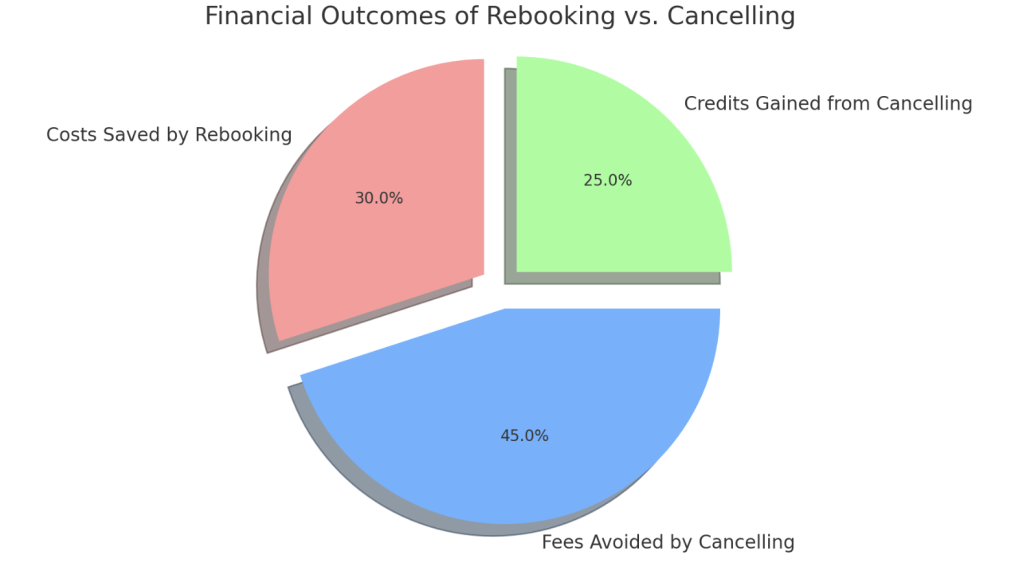
1. Advantages of Modifying Reservations
Instead of canceling your reservation outright, you may be able to modify your booking.
Modifying your reservation can offer several advantages, such as retaining promotional rates or avoiding cancellation fees.
If your travel plans have changed but you still intend to take the trip, modifying your reservation can be a cost-effective alternative to canceling and rebooking.
To modify your Expedia reservation:
- Log into your account and navigate to the “My Trips” section.
- Find the booking you wish to change and click the “Manage Booking” or “Change/Cancel” button.
- Depending on the type of reservation, you can select new travel dates, times, or other options.
Be aware that some modifications may result in a price change, particularly if you booked your original reservation using a promotional rate.
2. Expedia’s Credit System and Travel Vouchers
Sometimes, when you cancel a reservation, Expedia may issue a credit or travel voucher instead of a refund.
These credits can be applied to future bookings on Expedia, allowing you to plan a new trip later.
To check your credits, click your Expedia profile’s “My Account” section.
When rebooking, you’ll have the option to apply any available credits during the payment process.
Tips for Effective Rebooking
When rebooking a reservation, consider the following tips to ensure you get the best deal and avoid potential issues:
- Book early: Rebooking as soon as you know your new travel dates can help you secure the best rates and availability.
- Be flexible: If your travel dates are flexible, consider booking during off-peak times or weekdays, as rates may be lower.
- Use your credits: If you have Expedia credits from a previous cancellation, apply them to your new booking to save money.
- Read the terms: Carefully review your new reservation’s cancellation policies and terms to avoid any surprises down the line.
Conclusion
In conclusion, understanding Expedia’s cancellation policies is crucial for a hassle-free travel experience.
Whether canceling a hotel, flight, package, or car rental, this guide has provided you with the necessary steps and information to navigate the process smoothly.
Remember, time is of the essence, so act promptly within the specified cancellation windows to maximize your chances of receiving a refund.
Don’t let unexpected changes derail your travel plans – familiarize yourself with Expedia’s policies and follow the outlined procedures.
Got more questions? Leave a comment below, and we’ll gladly assist you further. Happy travels!
Frequently Asked Questions
What Is the Refund Policy for Cancellations Made Through Expedia?
The refund policy depends on the reservation type, airline/hotel policies, and cancellation window. However, most reservations are fully refundable within 24 hours.
How Can I Modify My Reservation Instead of Cancelling It?
You can modify your reservation by selecting the “Change” option on Expedia’s website or contacting customer service.
Are There Any Fees Associated with Cancelling My Expedia Booking?
Yes, cancellation fees may apply, especially for non-refundable bookings or if canceled outside the free cancellation window.
How Long Does It Take to Receive a Refund After Cancelling?
Refunds typically take 7-10 business days but can sometimes take up to 12 weeks.
What Should I Do if I Have Trouble Cancelling My Reservation Online?
If you are facing trouble canceling online, contact Expedia’s customer service via phone or online chat for assistance.